Book your custom demo of ascend
See Ascend in Action
Ready to see ascend? You’re in the right place.
Whether you’re looking for a modern CRM to optimize your operations or create exceptional constituent experiences, ascend is here to transform your fundraising while offering the flexibility and scalability your organization requires.
⭐ Build a single source of truth for constituent data with a modern technology platform that scales with your evolving needs.
⭐ Say goodbye to workarounds. ascend supports complex advancement and fundraising needs with ease and simplicity.
⭐ Join a community that enables you to connect with other users, share knowledge, attend events, and influence product innovation.
Heading 1
with a request body that specifies how to map the columns of your import file to the associated CRM properties in HubSpot.... In the request JSON, define the import file details, including mapping the spreadsheet's columns to HubSpot data. Your request JSON should include the following fields:... entry for each column.
Request a Demonstration
Powering missions at these organizations (and more!)

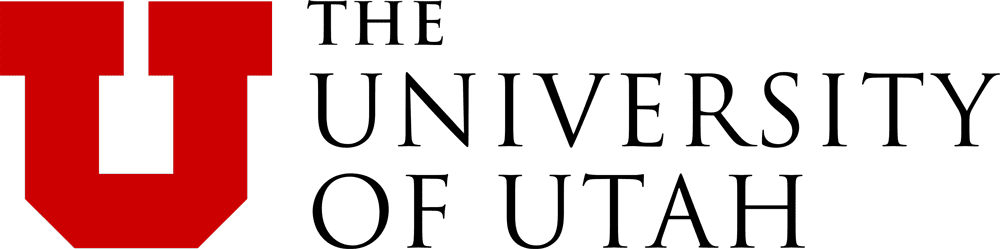

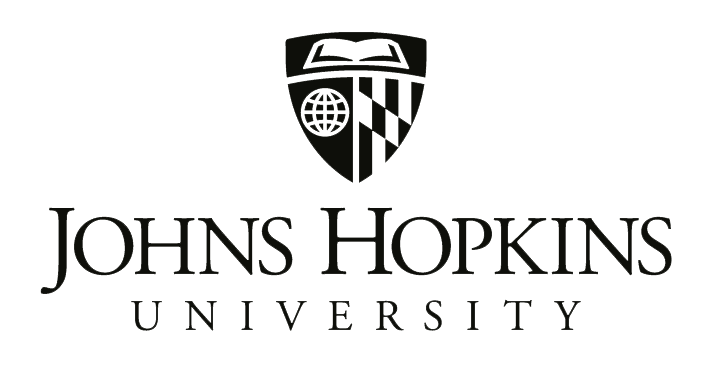
Heading 1
with a request body that specifies how to map the columns of your import file to the associated CRM properties in HubSpot.... In the request JSON, define the import file details, including mapping the spreadsheet's columns to HubSpot data. Your request JSON should include the following fields:... entry for each column.
The fundraising CRM that amplifies
your impact
Dramatically improve productivity and track everything with a centralized hub for managing all donor data with the top-rated enterprise nonprofit CRM, built on Salesforce.
- Connect all your donor data - and work smarter
- Automate repetitive tasks and customize workflows to save time
- Build strong donor relationships
- Adapt to your unique needs
Heading 1
with a request body that specifies how to map the columns of your import file to the associated CRM properties in HubSpot.... In the request JSON, define the import file details, including mapping the spreadsheet's columns to HubSpot data. Your request JSON should include the following fields:... entry for each column.
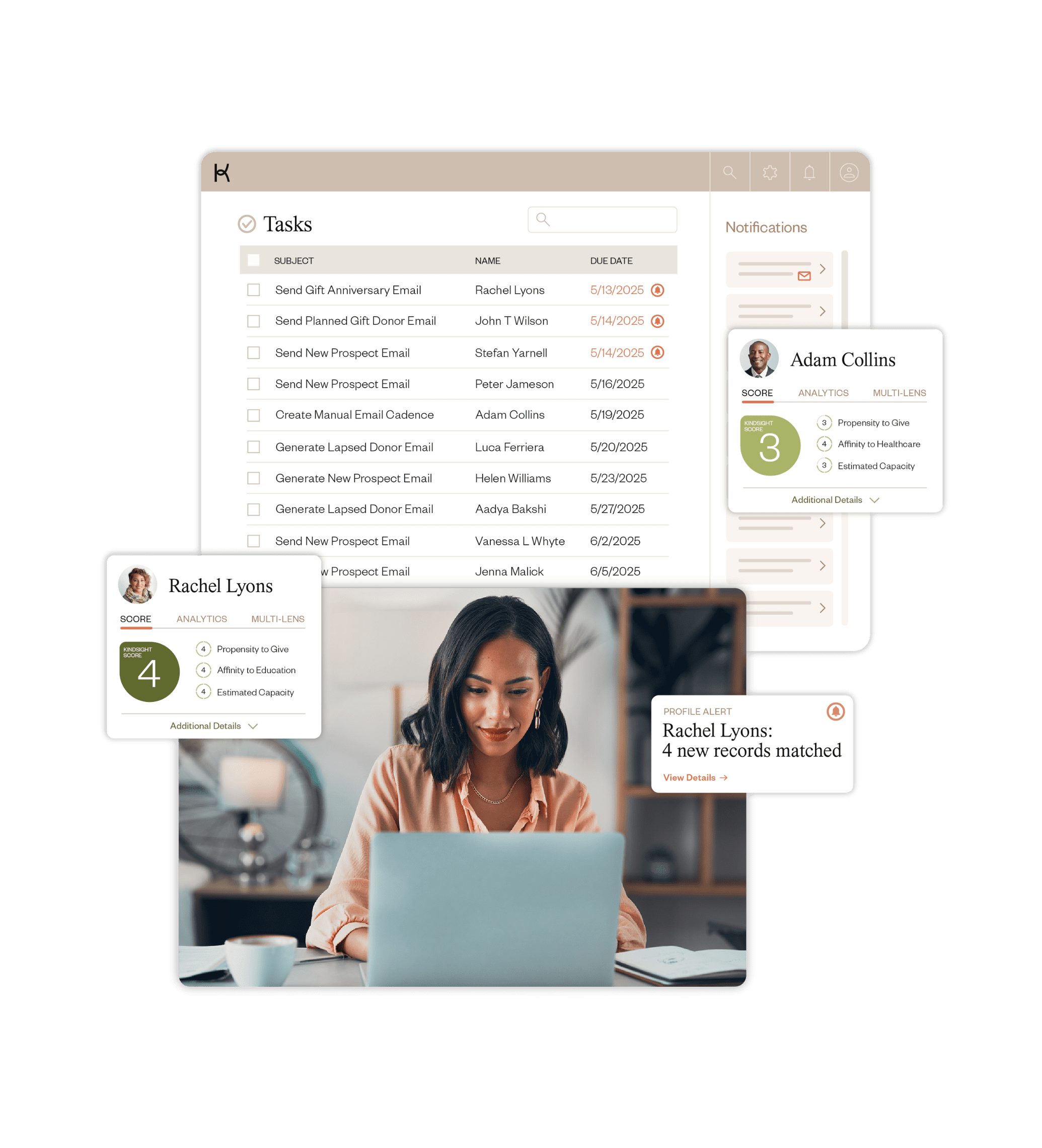
BECKY JOHNSON
DIRECTOR OF CRM SYSTEMS, PURDUE FOR LIFE FOUNDATION

Heading 1
with a request body that specifies how to map the columns of your import file to the associated CRM properties in HubSpot.... In the request JSON, define the import file details, including mapping the spreadsheet's columns to HubSpot data. Your request JSON should include the following fields:... entry for each column.
